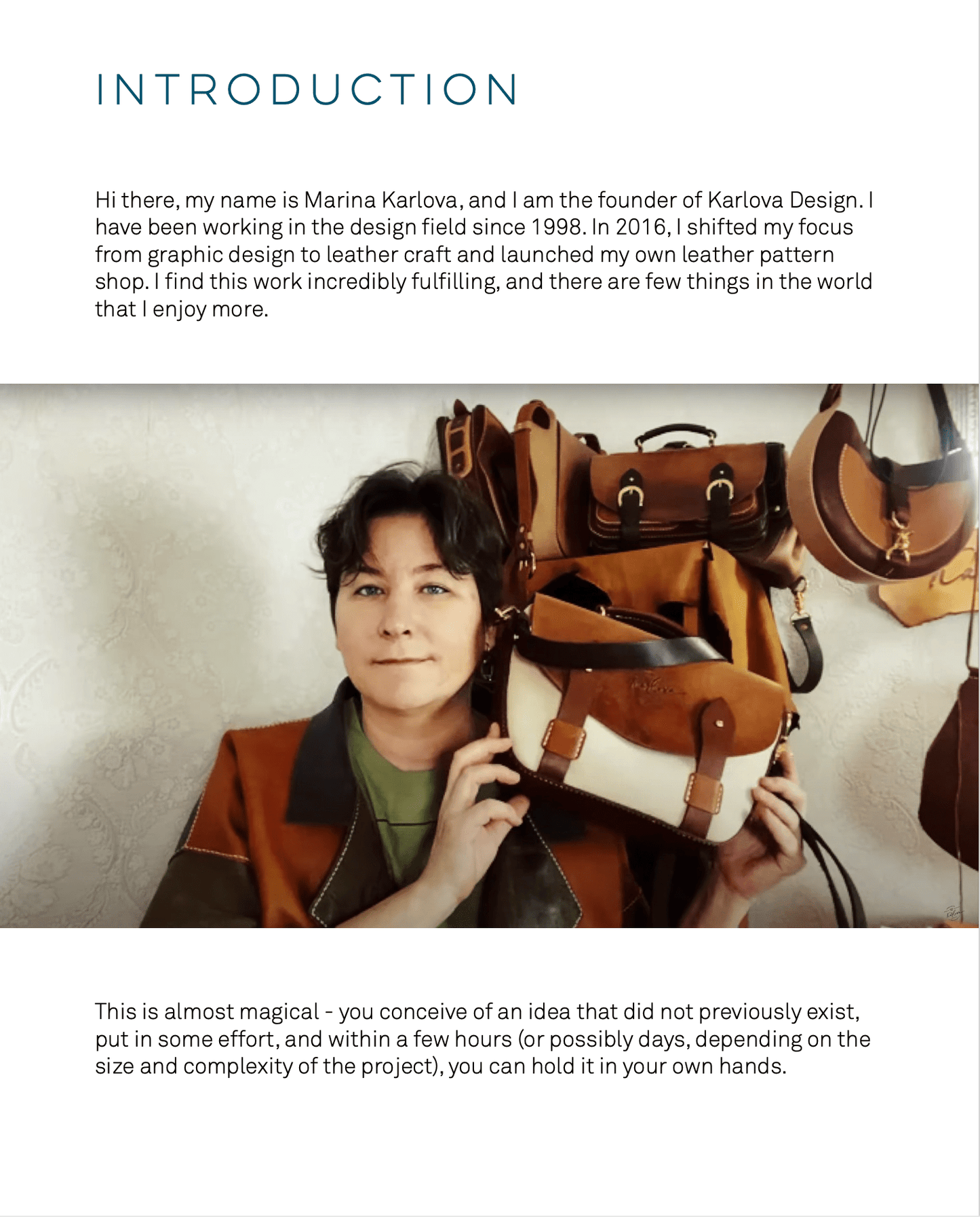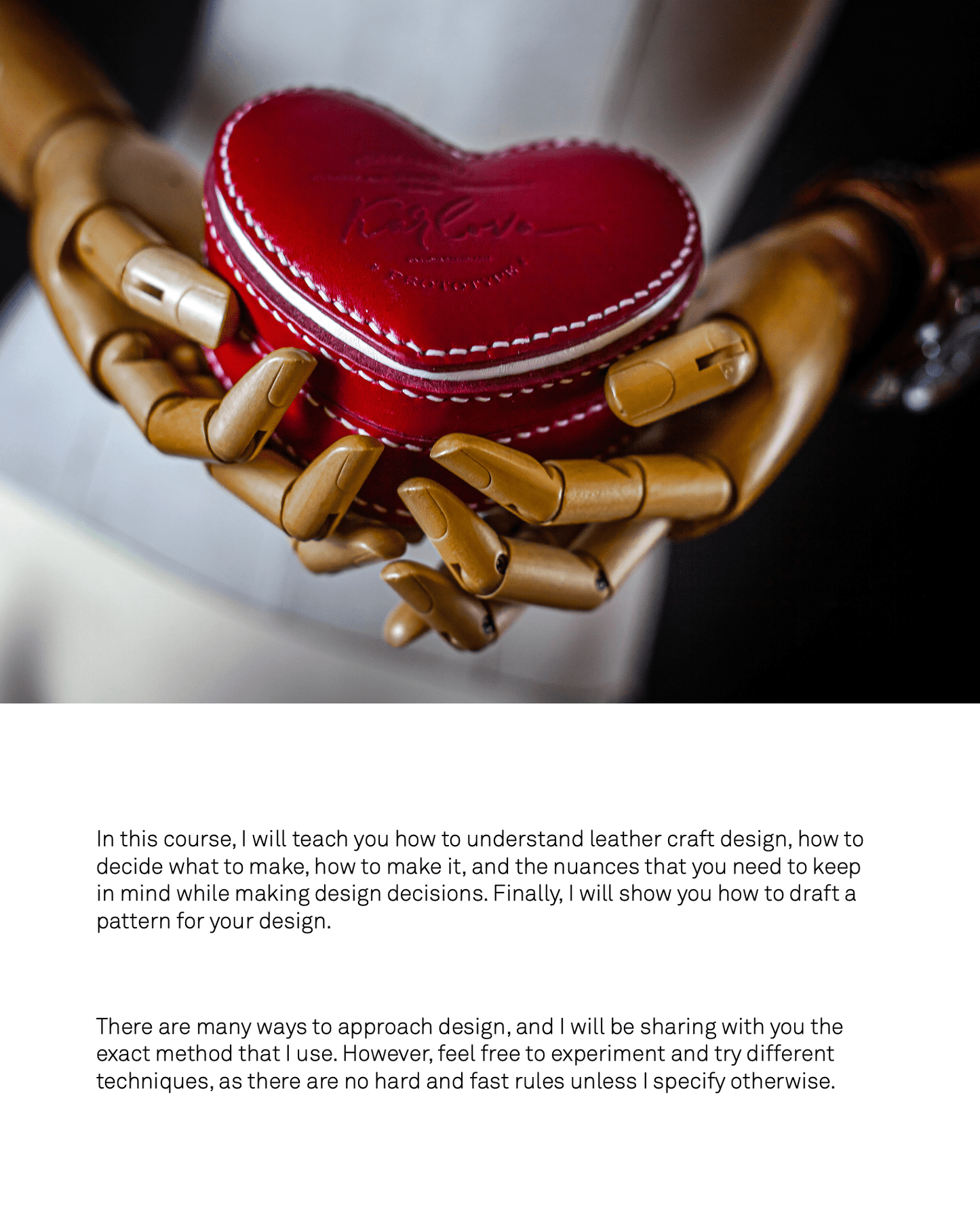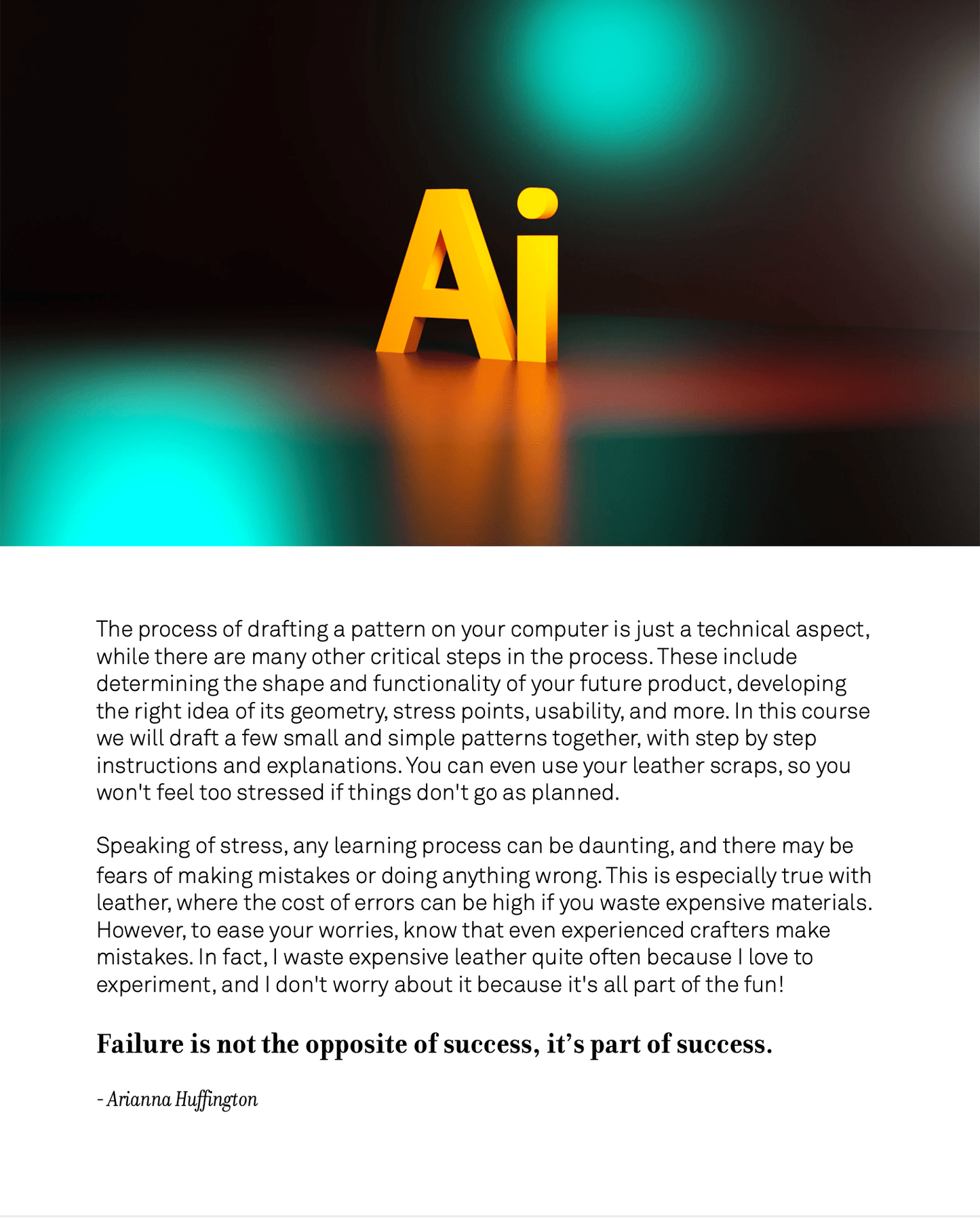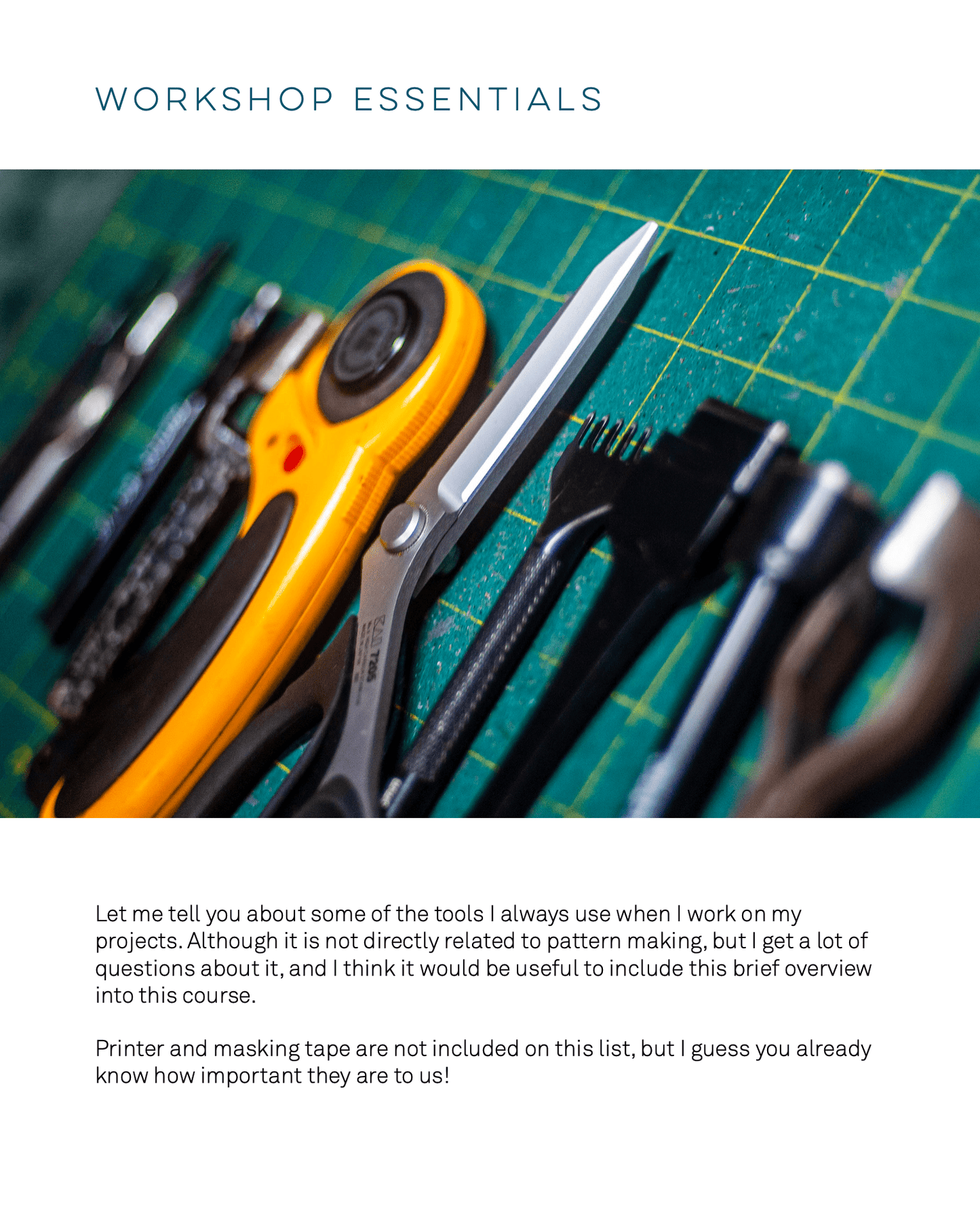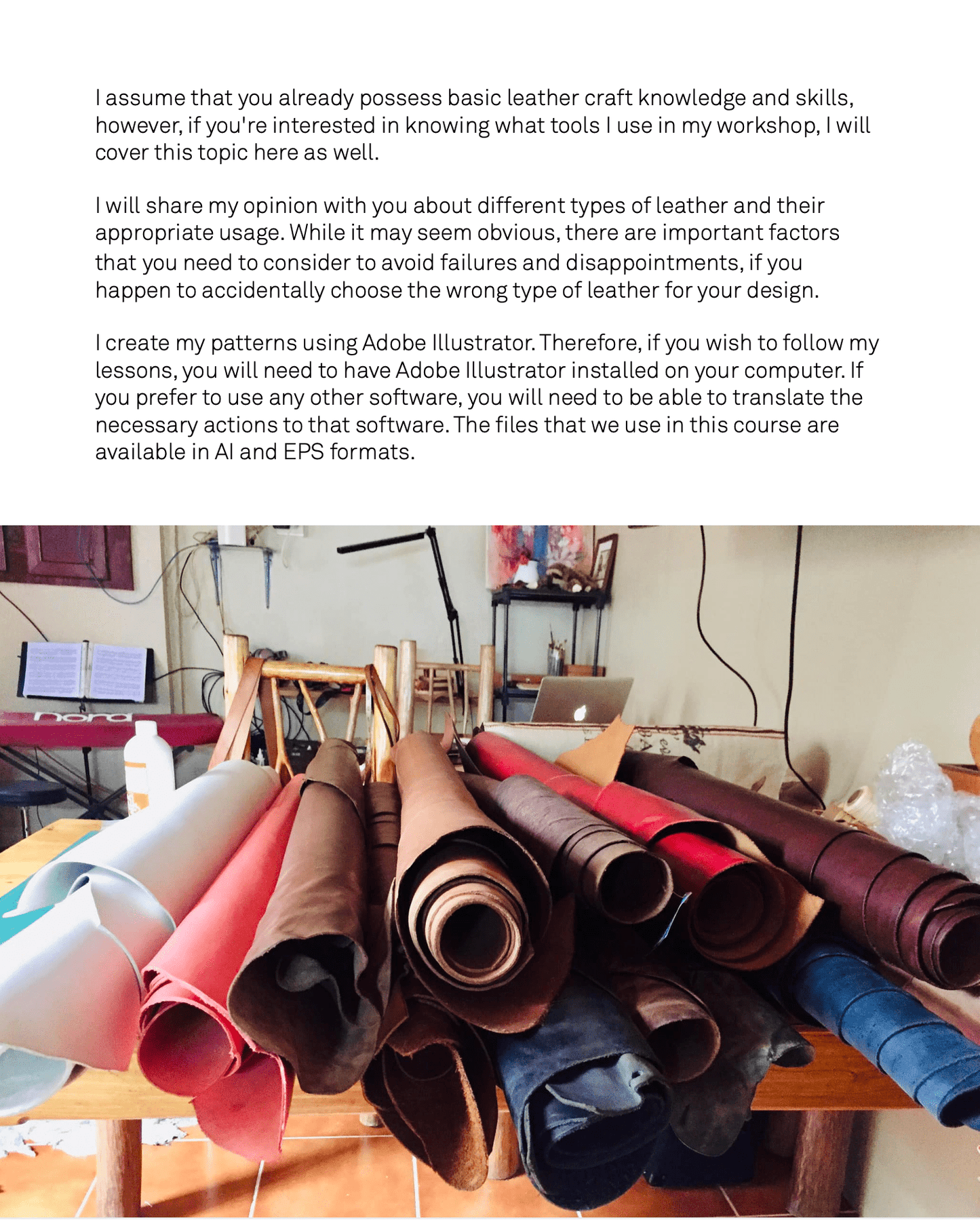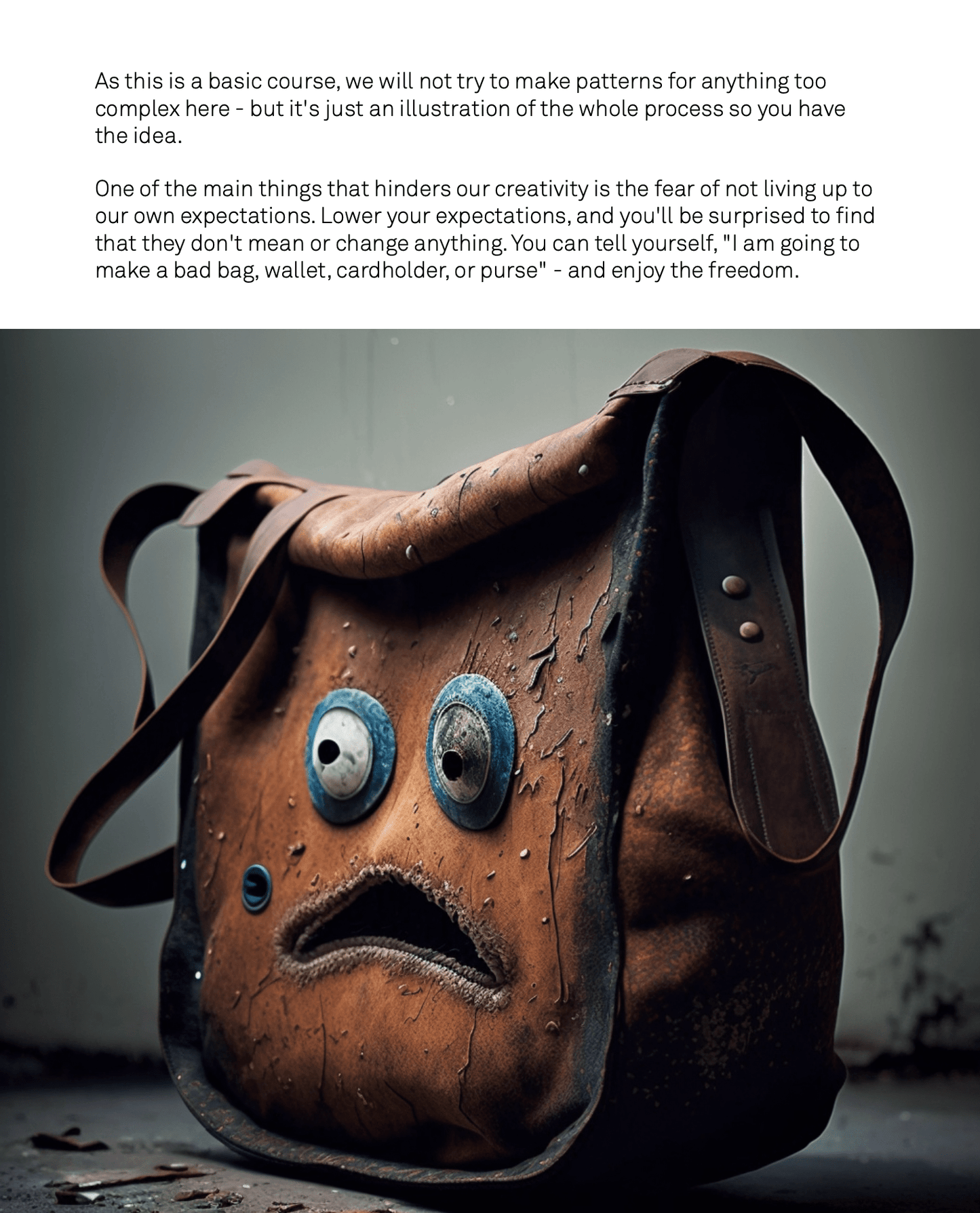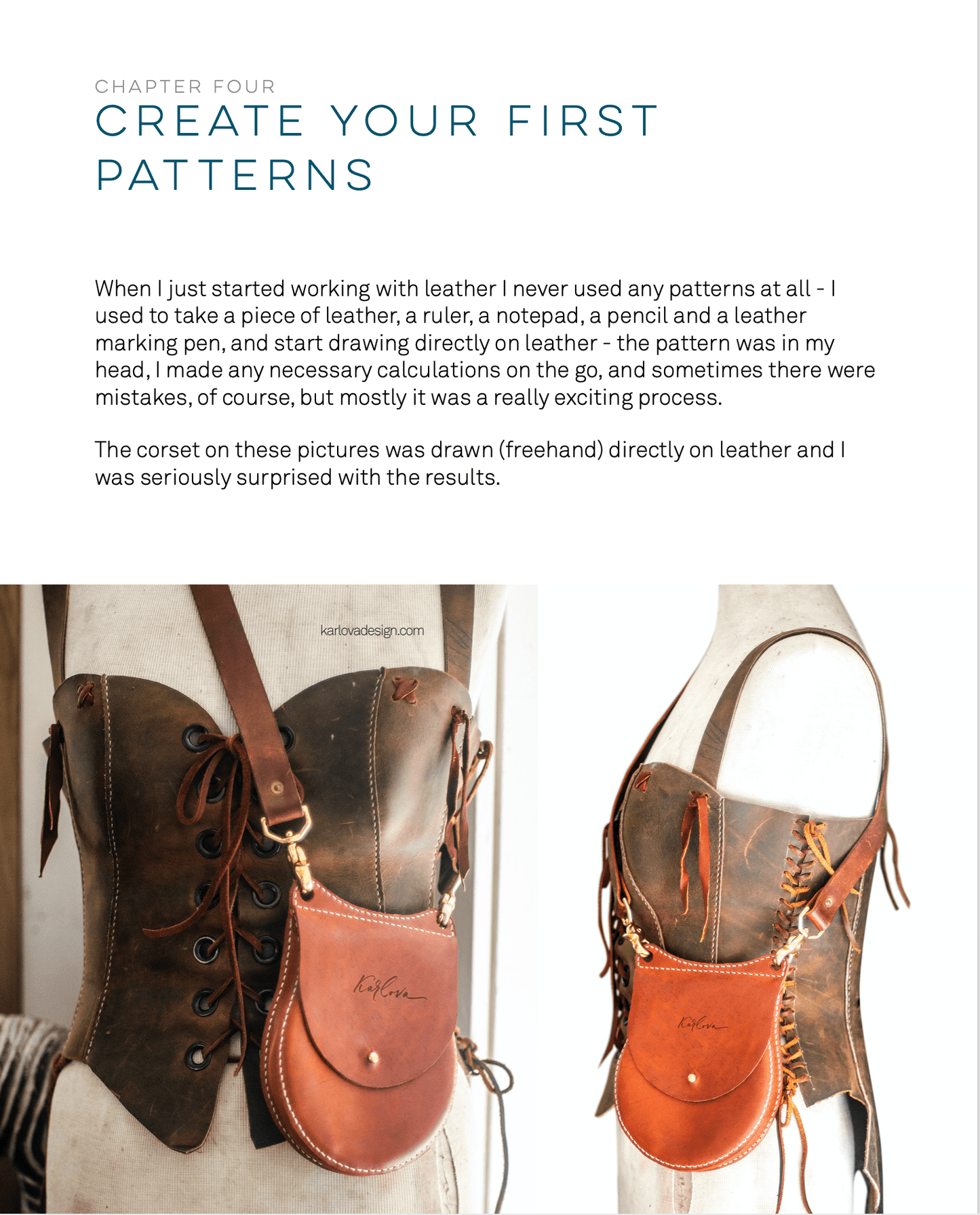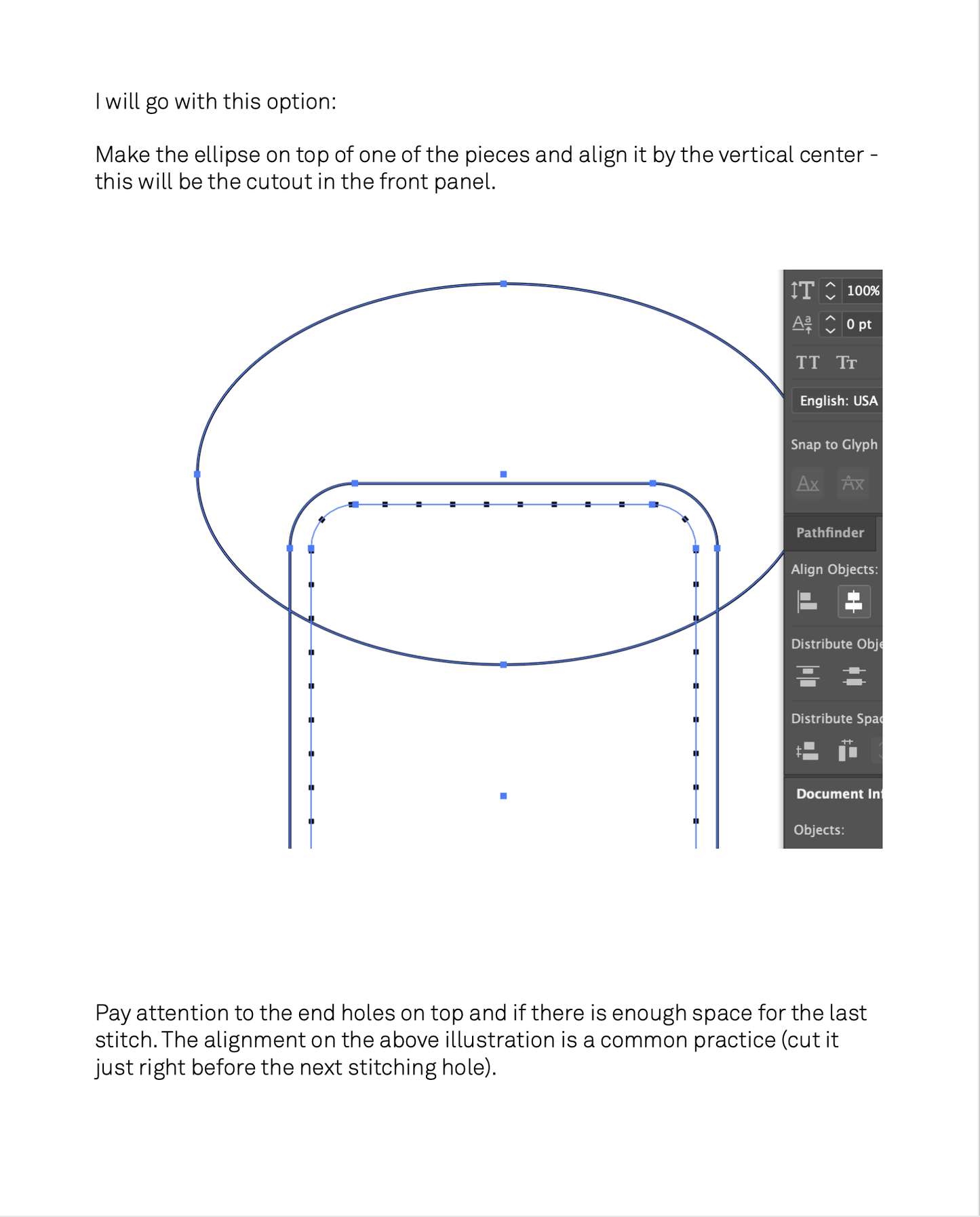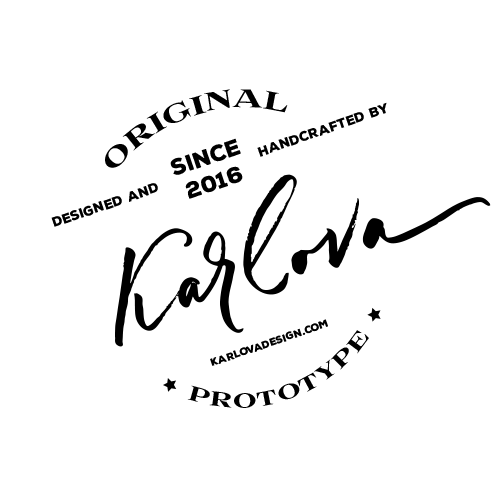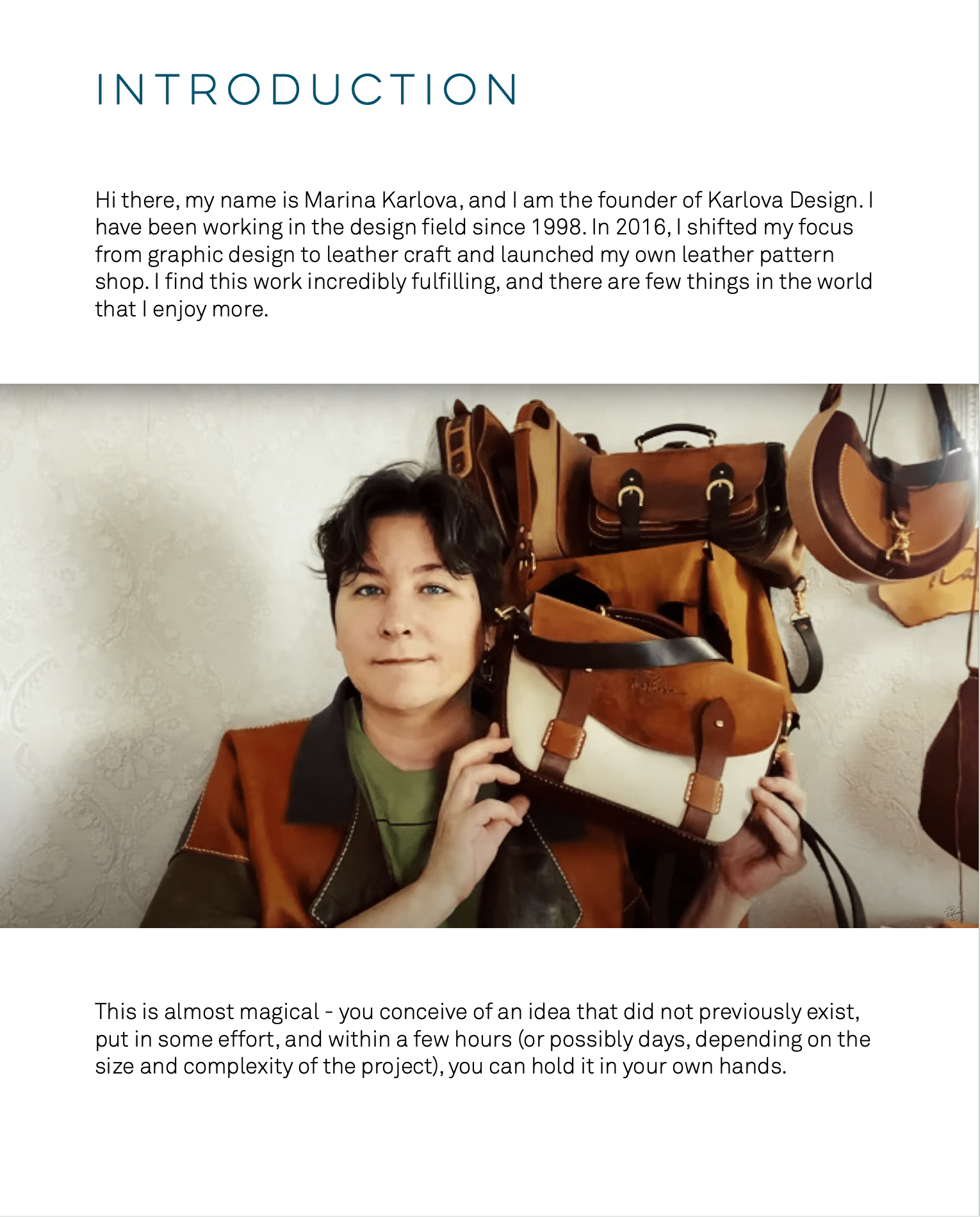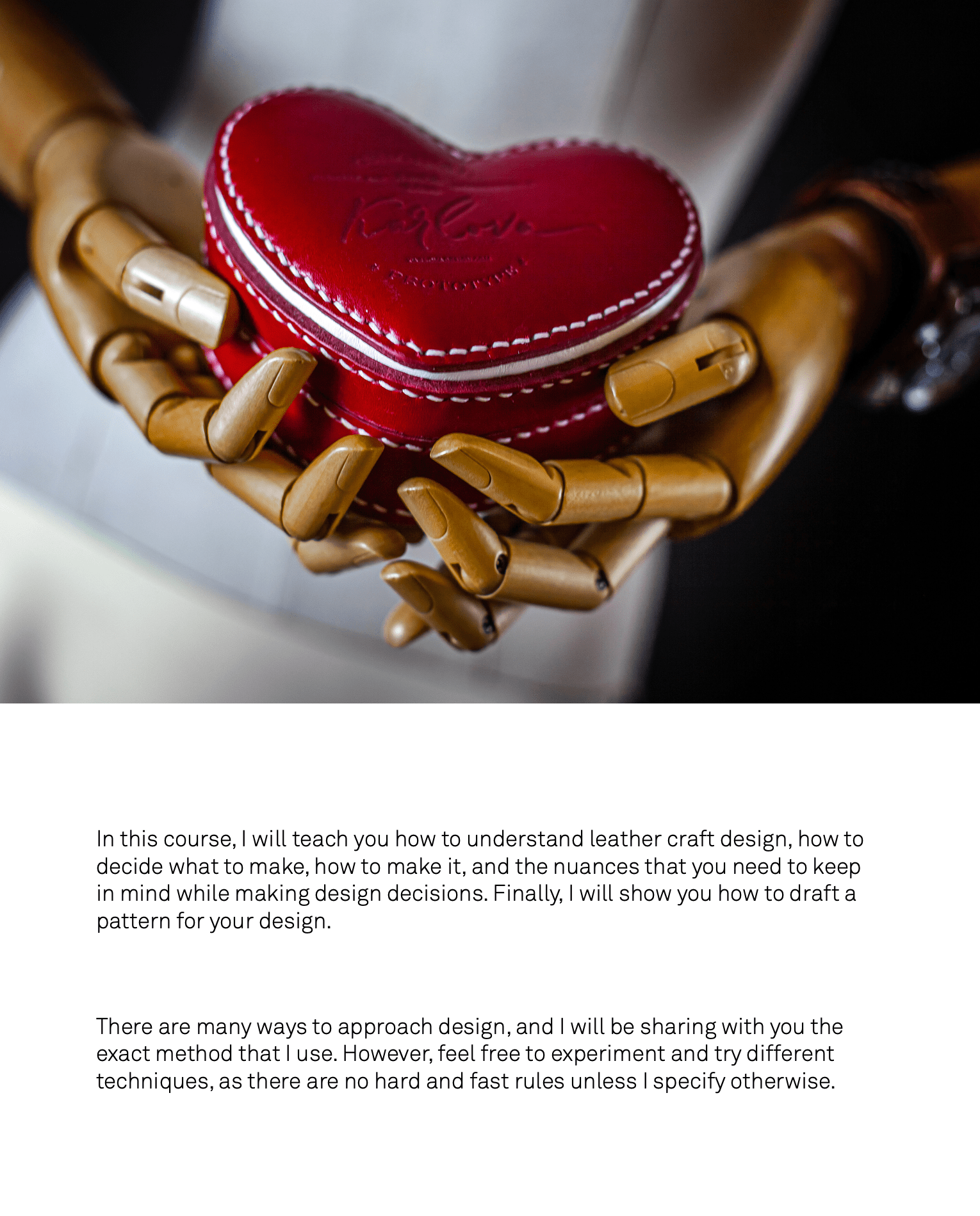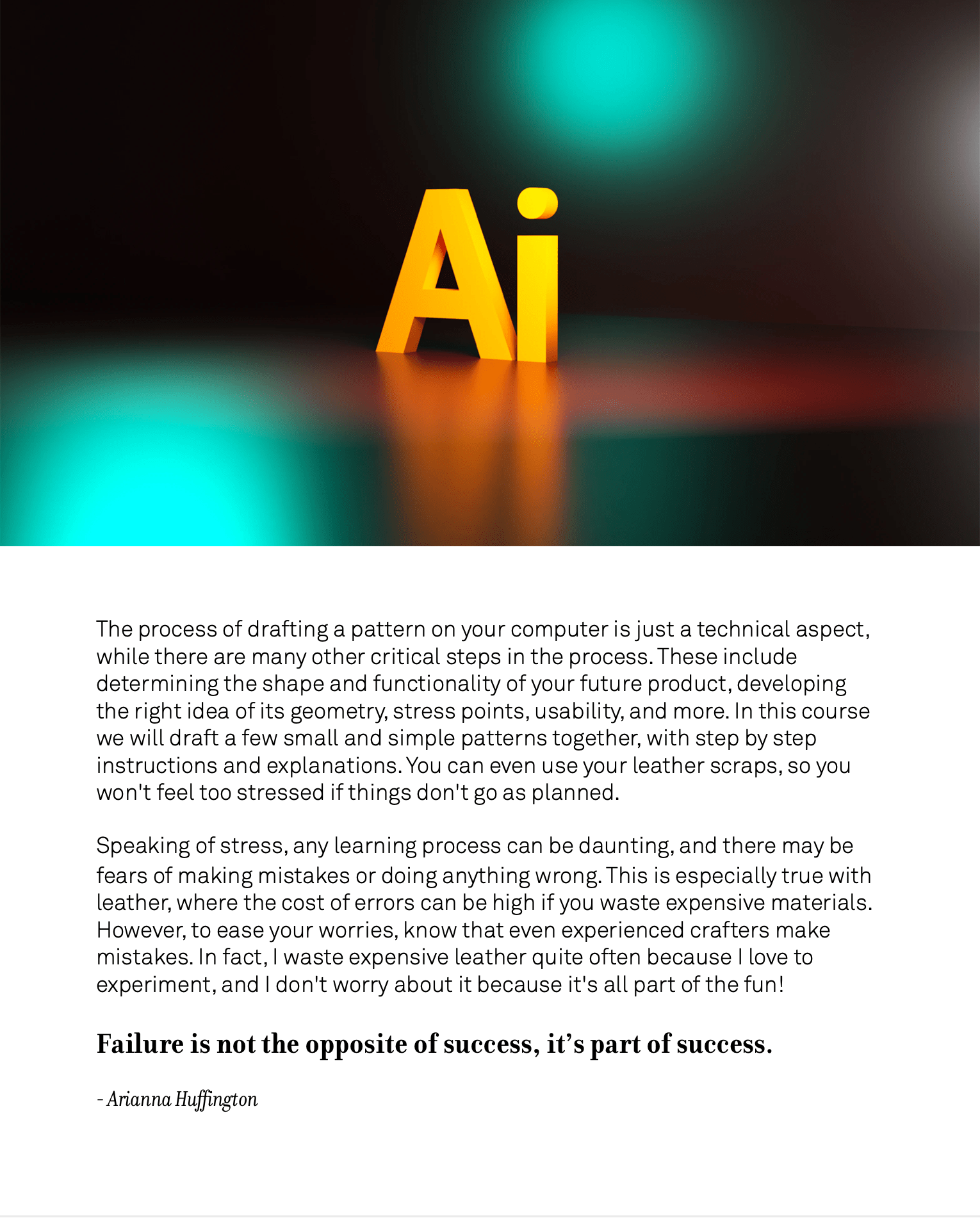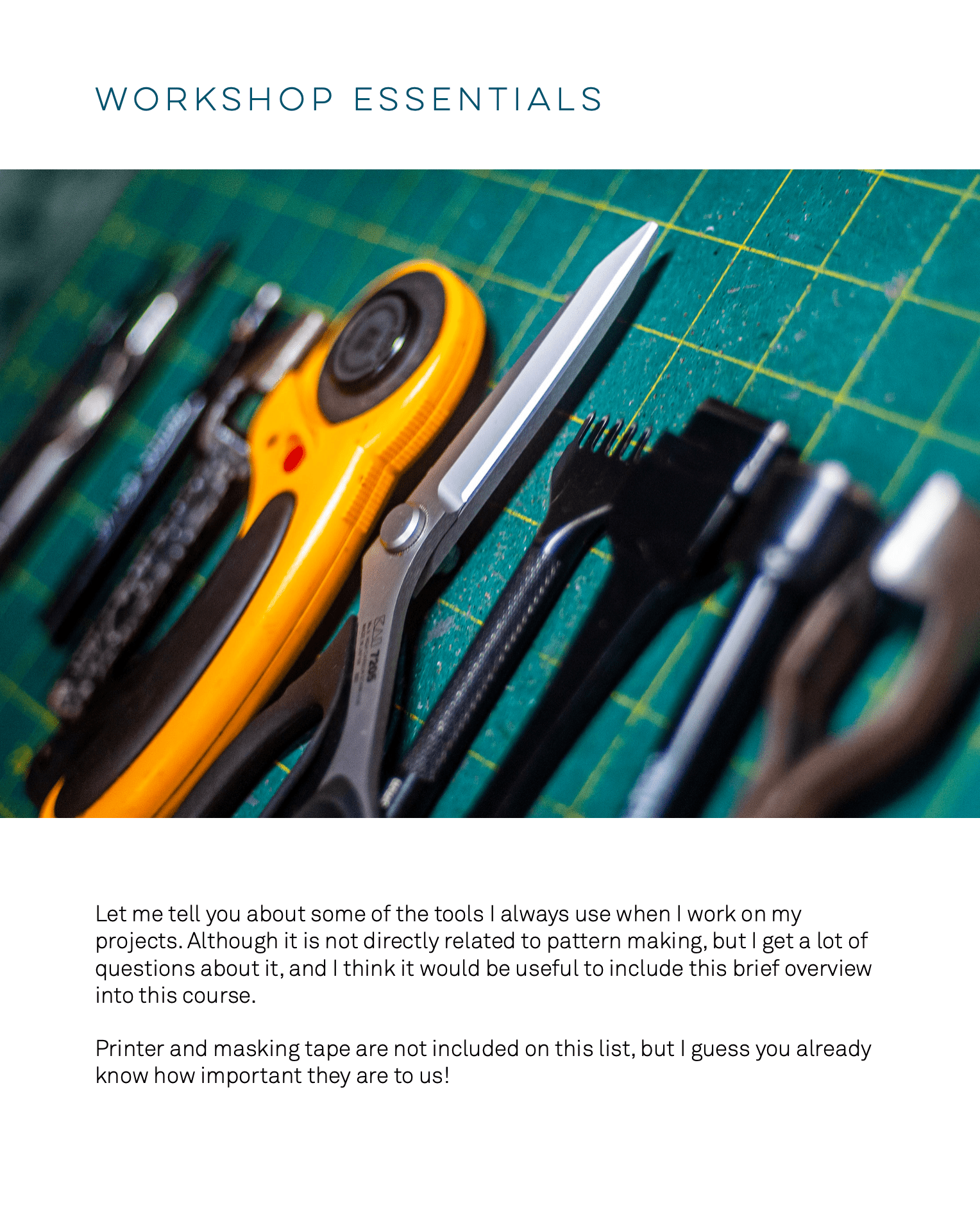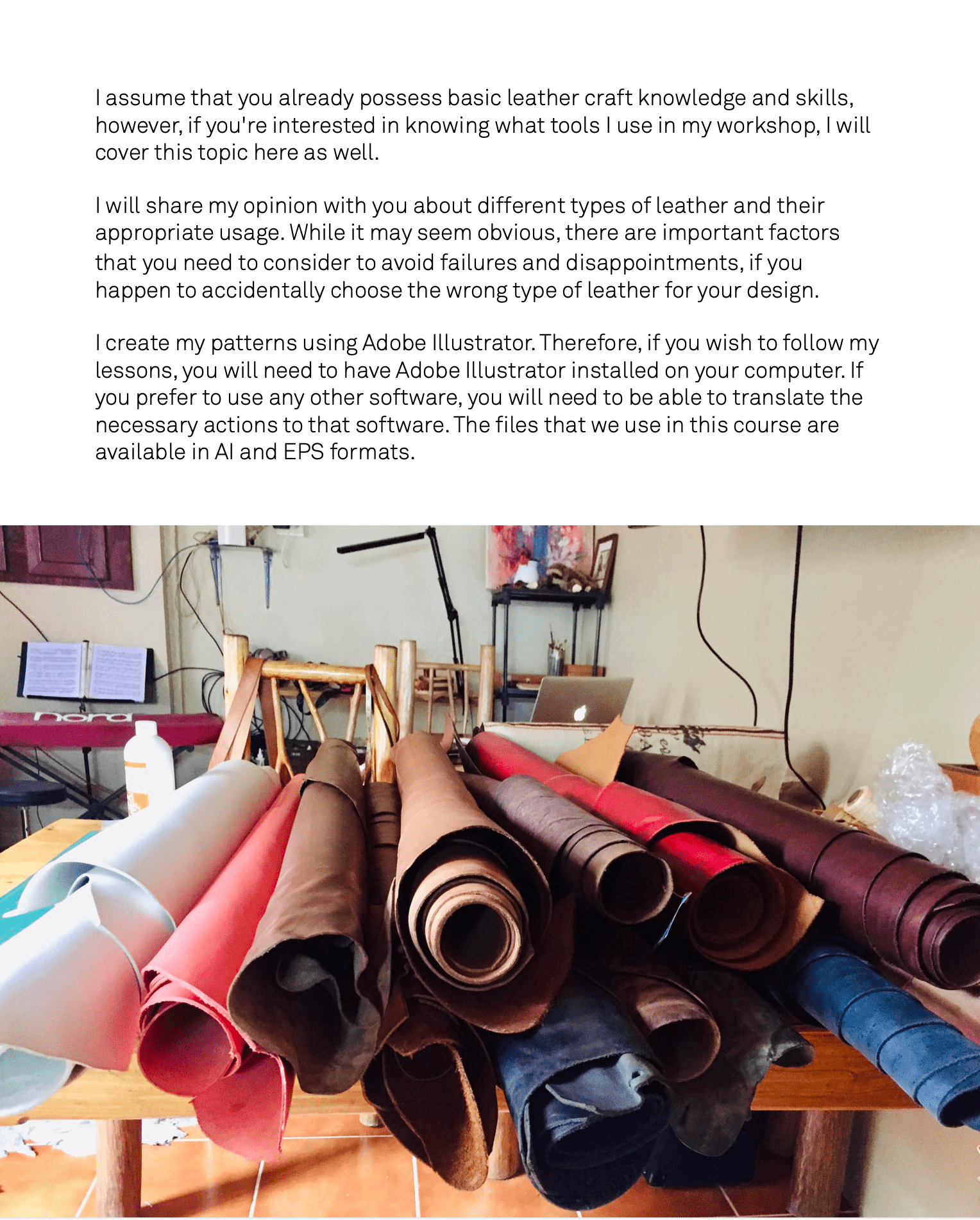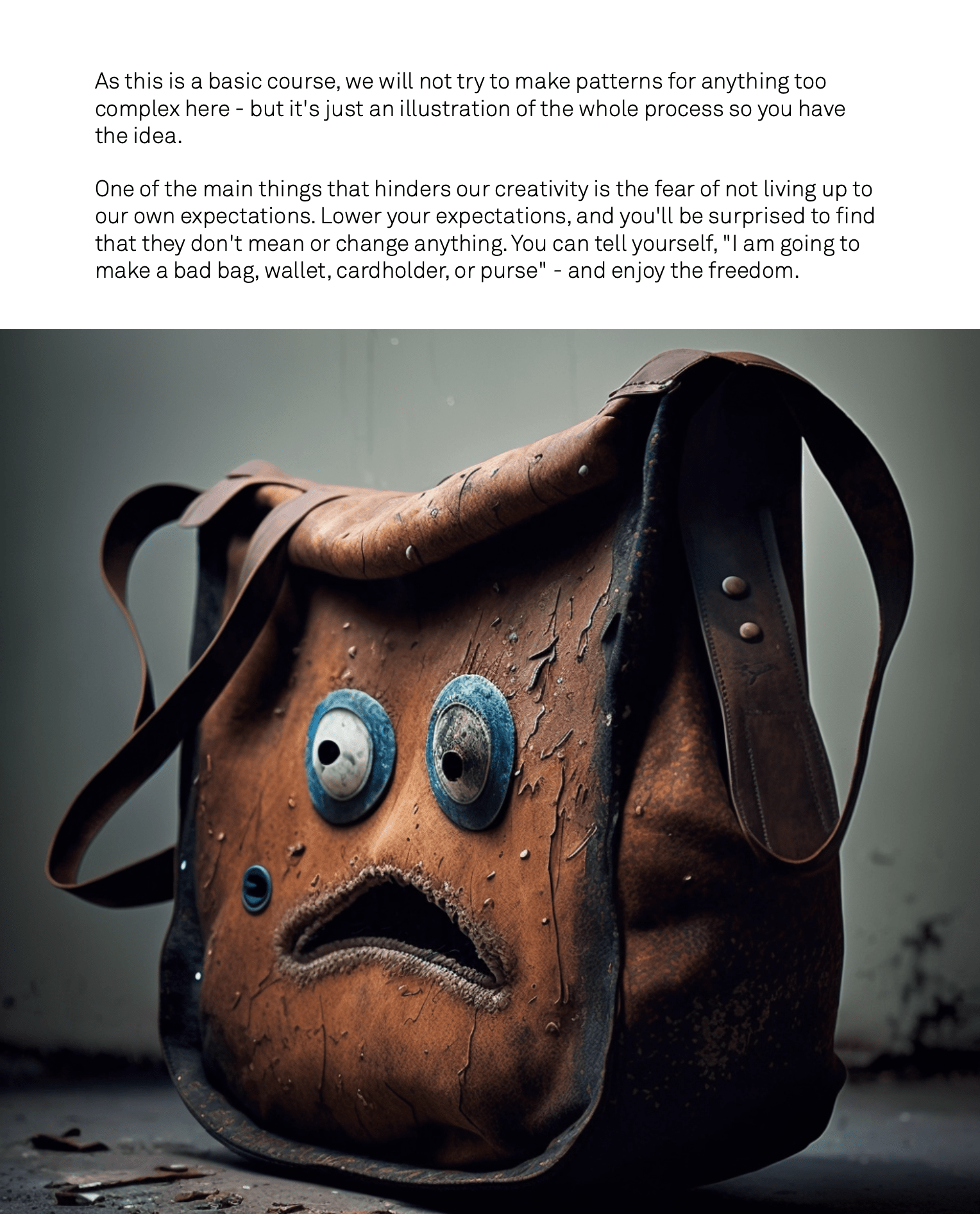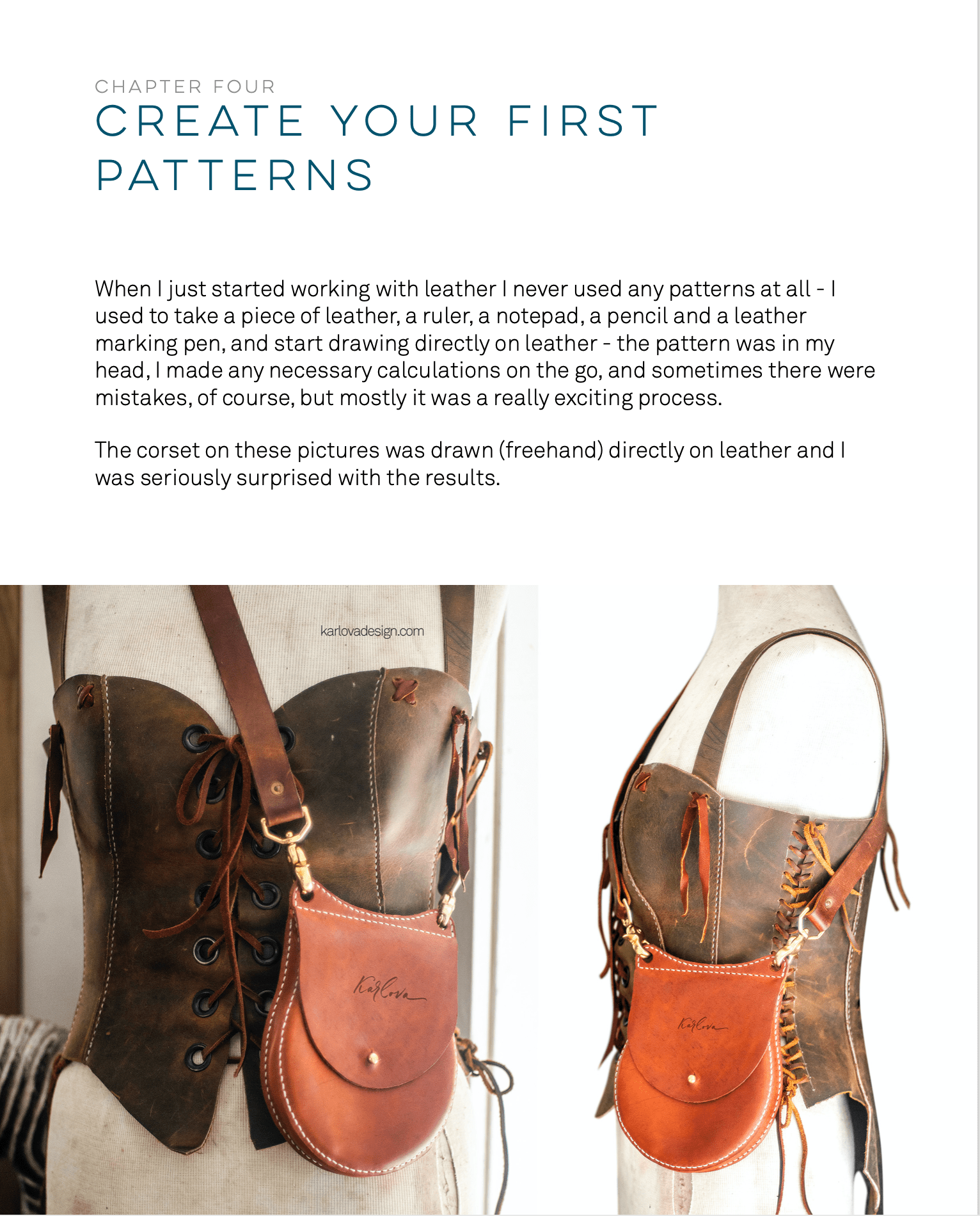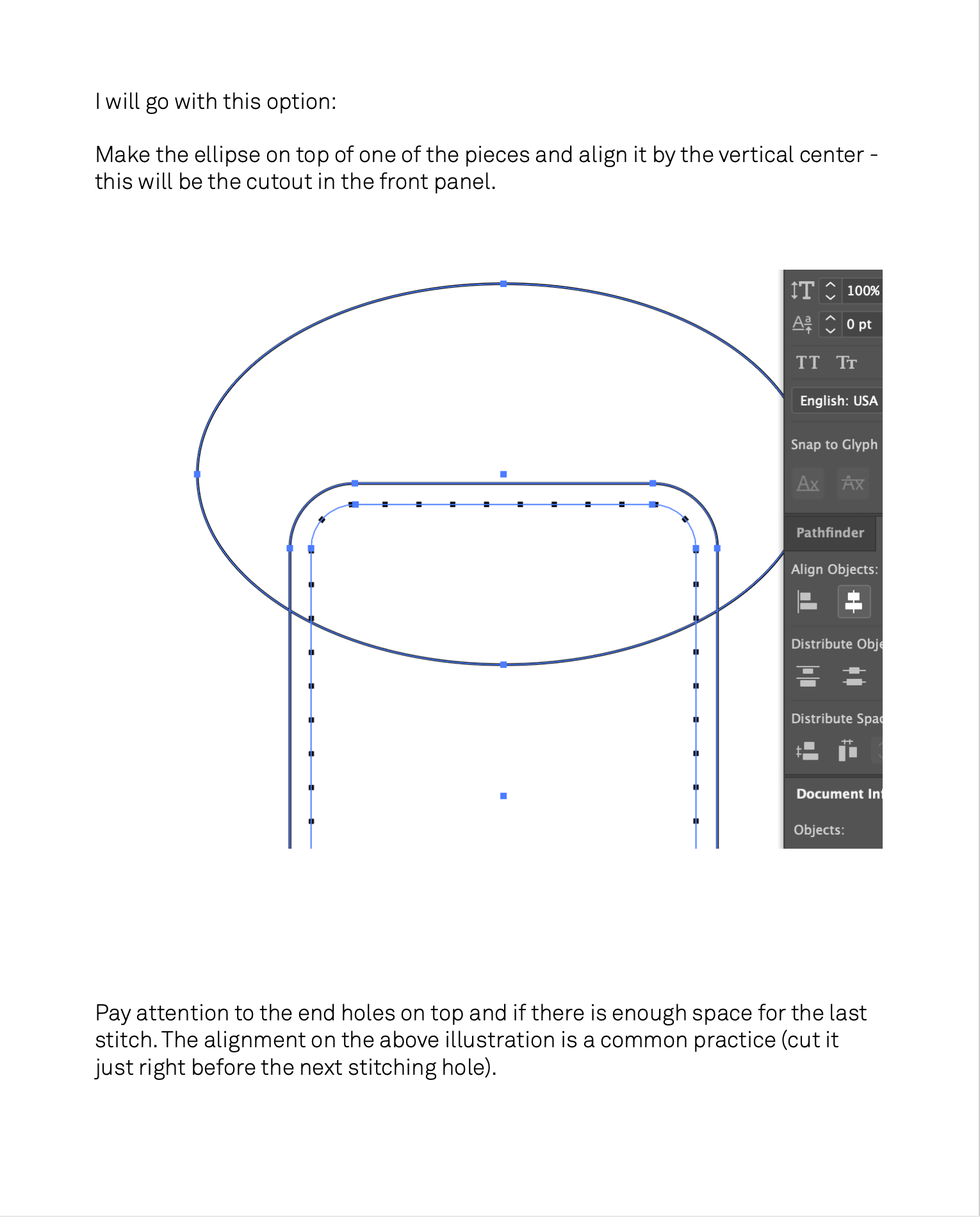Karlova Design
Leather Craft Pattern Design Basics E-book
Leather Craft Pattern Design Basics E-book
Design and draft your own leather craft patterns in Adobe Illustrator!
I've made a basic course that should be enough to get you started, and I did my best to make it as entertaining and aesthetically pleasing as I could. This is not a boring textbook because designing leather goods is anything but boring.
This e-book is best viewed on medium to large format tablets.
Total 173 pages, .epub and .pdf formats are included.
Also available on Thinkific (but not as beautiful as in the e-book format).
Introduction:
Hi there, my name is Marina Karlova, and I am the founder of Karlova Design. I have been working in the design field since 1998. In 2016, I shifted my focus from graphic design to leather craft and launched my own leather pattern shop. I find this work incredibly fulfilling, and there are few things in the world that I enjoy more.
This is almost magical - you conceive of an idea that did not previously exist, put in some effort, and within a few hours (or possibly days, depending on the size and complexity of the project), you can hold it in your own hands.
In this course, I will teach you how to understand leather craft design, how to decide what to make, how to make it, and the nuances that you need to keep in mind while making design decisions. Finally, I will show you how to draft a pattern for your design.
There are many ways to approach design, and I will be sharing with you the exact method that I use. However, feel free to experiment and try different techniques, as there are no hard and fast rules unless I specify otherwise.
I assume that you already possess basic leather craft knowledge and skills, however, if you're interested in knowing what tools I use in my workshop, I will cover this topic here as well.
I will share my opinion with you about different types of leather and their appropriate usage. While it may seem obvious, there are important factors that you need to consider to avoid failures and disappointments, if you happen to accidentally choose the wrong type of leather for your design.
I create my patterns using Adobe Illustrator. Therefore, if you wish to follow my lessons, you will need to have Adobe Illustrator installed on your computer. If you prefer to use any other software, you will need to be able to translate the necessary actions to that software. The files that we use in this course are available for download in AI and EPS formats.
The process of drafting a pattern on your computer is just a technical aspect, while there are many other critical steps in the process. These include determining the shape and functionality of your future product, developing the right idea of its geometry, stress points, usability, and more. In this course we will draft a few small and simple patterns together, with step by step instructions and explanations. You can even use your leather scraps, so you won't feel too stressed if things don't go as planned.
Speaking of stress, any learning process can be daunting, and there may be fears of making mistakes or doing anything wrong. This is especially true with leather, where the cost of errors can be high if you waste expensive materials. However, to ease your worries, know that even experienced crafters make mistakes. In fact, I waste expensive leather quite often because I love to experiment, and I don't worry about it because it's all part of the fun!
Failure is not the opposite of success, it’s part of success.
- Arianna Huffington
Couldn't load pickup availability
Share